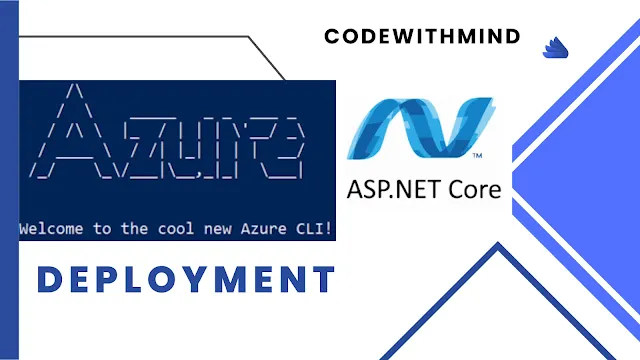ASP.NET Core is a popular open-source framework for building web applications, and Azure is a powerful cloud platform for hosting these applications. When you combine the two, you have a powerful solution for building and deploying web applications at scale.
Azure CLI is a command-line interface for managing Azure resources. You can use the Azure CLI to create and deploy an ASP.NET Core app to Azure with ease. Here's a step-by-step guide on how to do it:
- Install the Azure CLI on your machine. You can download it from the Azure website.
- Open a command-line interface and log in to your Azure account by running the following command:
- Create a new resource group in Azure using the following command:
- Create a new App Service Plan using the following command:
- Create a new Web App using the following command:
- Deploy your ASP.NET Core app to the Web App using the following command:
- Open your browser and navigate to the URL of your Web App to see your deployed ASP.NET Core app.
az login
az group create --name <resource-group-name> --location <location>
az appservice plan create --name <plan-name> --resource-group <resource-group-name> --sku B1 --is-linux
az webapp create --name <app-name> --resource-group <resource-group-name> --plan <plan-name>
az webapp deployment source config-zip --src <path-to-zip-file> --name <app-name> --resource-group <resource-group-name>
Note: Replace the placeholders in angle brackets (<...>) with appropriate values for your setup.
With the Azure CLI, you gain a powerful capability to automate the intricate process of creating and deploying an ASP.NET Core application. This automation is transformative, as it enables you to efficiently manage and scale your application within the Azure cloud environment. By leveraging the Azure CLI for ASP.NET Core app deployment, you're not only simplifying the development and operational tasks but also optimizing the overall cloud-based application lifecycle.
Conclusion
Azure CLI is a great tool for creating and deploying ASP.NET Core apps to the Azure cloud platform. With just a few commands, you can automate the process of creating a resource group, app service plan, web app, and deploying your ASP.NET Core app to the cloud. This makes it easier to manage and scale your app as it grows and evolves over time.
Additionally, using the Azure CLI allows you to script and automate many tasks related to managing your Azure resources, making it an indispensable tool for any developer working with ASP.NET Core and Azure. Whether you're just starting out or have been working with these technologies for a while, it's worth taking the time to learn the basics of the Azure CLI and incorporating it into your workflow.
I hope this guide has been helpful in showing you how to create and deploy an ASP.NET Core app using the Azure CLI. Good luck and happy coding!
Thank you for reading this article on creating and deploying an ASP.NET Core app with Azure CLI. If you found this article helpful, be sure to follow us for more articles and tutorials on ASP.NET Core, Azure, and other related technologies. Your feedback and comments are always welcome, so feel free to share your thoughts below. We'd love to hear from you!